So here it goes.
At the bottom of a post you will see this:
When you Click on "Comments" the page will refresh and then you will see this when you scroll to the bottom of the post:
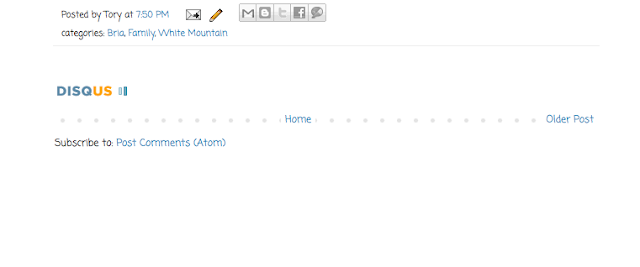
Wait until the comment box loads...
Once you type your sweet, sweet comment you will see a pop-up window that looks like this:
All you have to do now is type in your email address and name and click on "post comment" and you're done!
Waaaay easier right? You can also click the box next to "subscribe to comments by email" and it will let you know if I respond. And if you leave a comment. I will make sure to respond :)
So, what do you think?





No comments:
Post a Comment